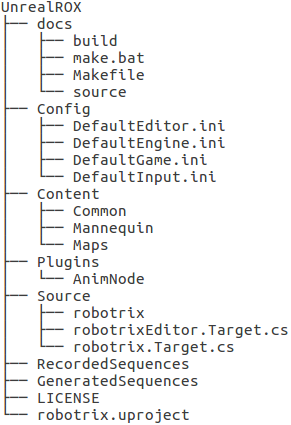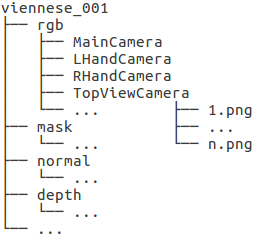Project structure¶
In the following figure we can see the directory structure of UnrealROX:
docs folder contains all the UnrealROX documentation generated with Sphinx.
Config folder contains main configuration files for setting values that control engine behavior. Values set in the game project Config files override the values set in the Engine/Config directory. Config files are generated by default when creating a blank UE4 project.
Content folder contains content for the engine or game including asset packages and maps. Here you can find subfolders such as:
- Mannequin which contains UE4 mannequin’s annimation, material, meshes and texture assets.
- Maps which contains a basic scene where you can graps objects with basic geometries and test robot’s behaviour. Here you should migrate your photorrealistic scene!
Plugins folder contains plugins used in the engine.
Source folder contains source files with the all project’s implementation. Code is structured in:
- TODO
RecordedSequences folder which contain the sequences you have recorded which are stored in .txt files.
GeneratedSequences folder which contain the ground truth generated for the recorded sequences. In Figure 2 we can see the directory structure of the generated data. At the root (vienese_001) we have the sequence name which is composed by the scene name (e.g. vienese) and the number of sequence (e.g. 001 because it is the first sequence). Then we create a folder for each data modality, in which we store the frames organized in directories for each one of the cameras.